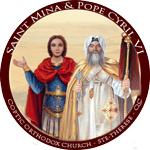FAQ
Please go to https://smpcvi.ca/liturgy-booking/ and do the following:
- Click on Register
- Fill in your information
- Once you submit the form you will receive an email confirmation for your registration.
- Click on the link in the confirmation email to activate your account and confirm your email
Please see the video below for full step by step instructions of how to register your account
As a Diocese with multiple Churches and a multitude of services that span all age groups from Newborn to Seniors, we need to have an accurate idea of the different ages to better direct and allocate resources to fulfill our vocation.
Data access is secured and privileged only to those with access rights as determined according to the Diocese Administration. There exist multiple levels of user access for confidentiality purposes.
Please check your << Junk Mail >> folder. You might find the confirmation email there. Please make sure to add the email << no-reply@eccopts.ca >> to the safe sender list.
- Once you have registered and you have confirmed your email please log in.
- From the left menu click on Home you will be able to see the Liturgies available.
- You will be able to see the date and time for each liturgy as well as the remaining places left for each liturgy.
- Please click on << Book >> to be able to reserve your spot in the liturgy you prefer.
- Checkmark your family members who will attend with you the liturgy and confirm your attendance.
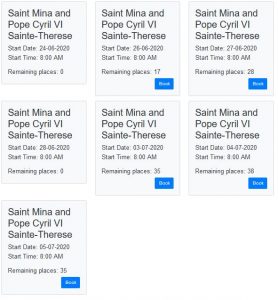
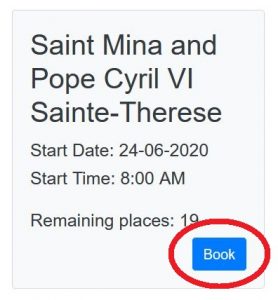
I am happy to announce that now you can change your information by clicking on your << profile >> then << edit >>
The development team work hard to deliver to you more functions that help you every day.
I am happy to announce that now you can now add your child you have forgoten to add when you created your account
by clicking on<< profile >> then << edit >> then you can click on adding the missing people of your family
The development team work hard to deliver to you more functions that help you every day.
I am happy to announce that now you can now add your wife/husband you have forgoten to add when you created your account
by clicking on<< profile >> then << edit >> then you can click on adding the missing people of your family
The development team work hard to deliver to you more functions that help you every day.
I am happy to announce that now you can retrieve your password by clicking on << forgot your password? >>
You can also change your password from your profile by clicking on your << profile >> then << edit >>
The development team work hard to deliver to you more functions that help you every day.
Please feel free to send us an email with your name and phone number and we will be happy to contact you to help you with your problem.
Our support email address for Liturgy booking is: unity@smpcvi.ca
Please click on the liturgy you booked before by clicking on << Edit my Booking>> Then click on << cancel Booking >> beside the name you want to cancel their booking (yours and/or your family members)